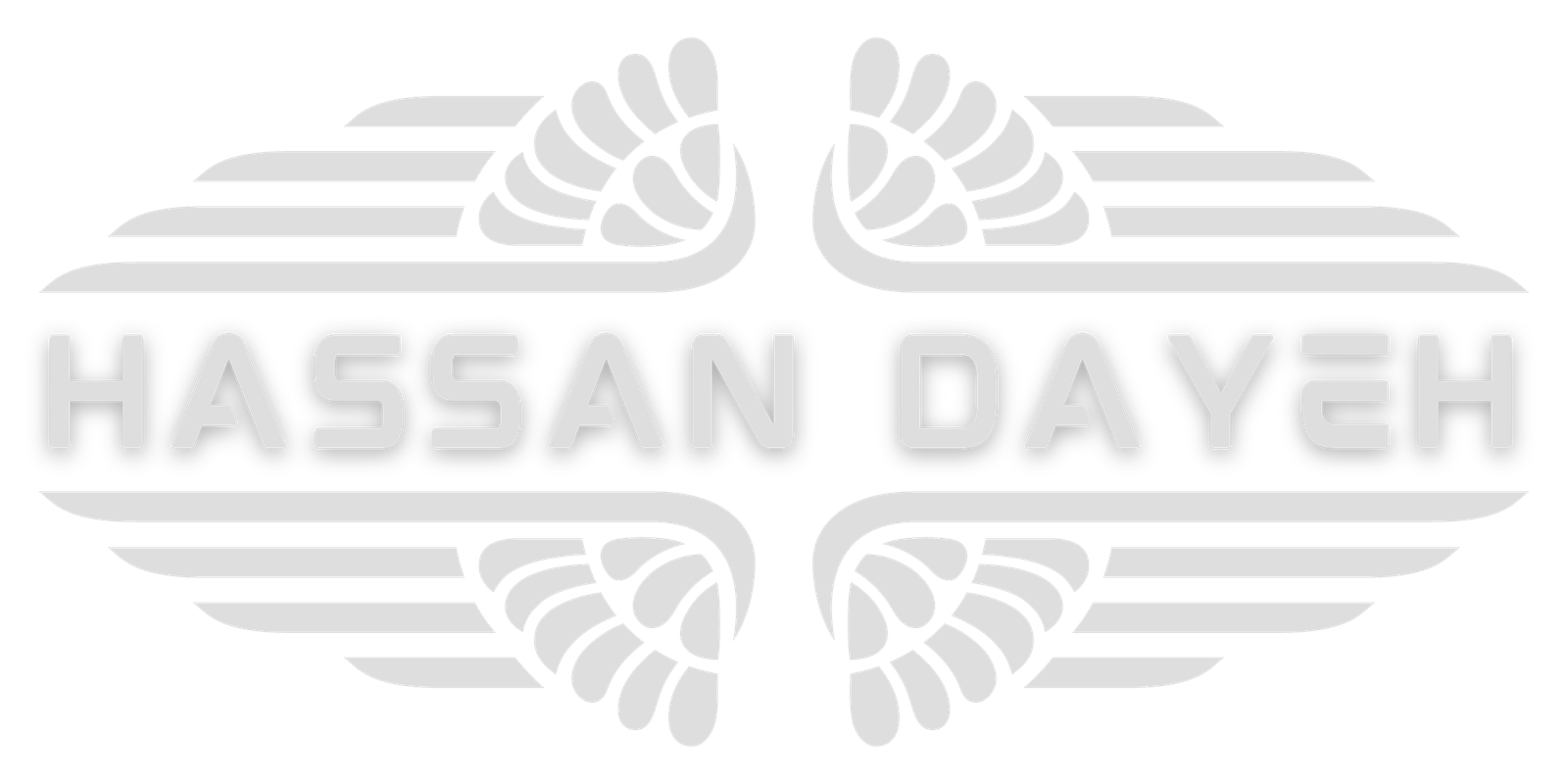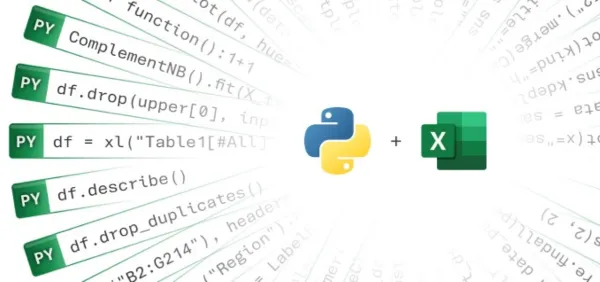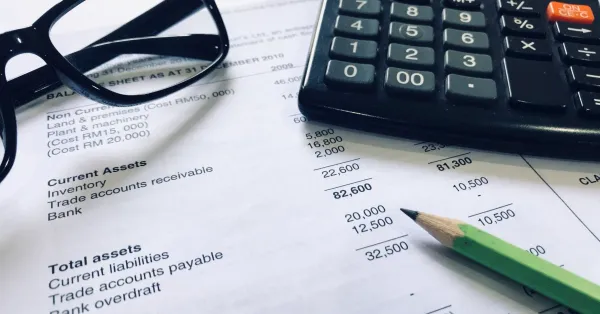Excel is one of the most popular data analysis tools in the world. But what if you could use the power of Python for data analysis in Excel?
That’s right, now you can! With Python in Excel, you can use the best of both worlds: the familiar Excel interface and the power of Python.
According to Microsoft, Python in Excel is currently in preview and is subject to change based on feedback. To use this feature, join the Microsoft 365 Insider Program and choose the Beta Channel Insider level.
With Python in Excel, you can:
– Perform complex data analysis tasks, such as data cleaning, feature engineering, and statistical modeling.
– Create beautiful and informative visualizations of your data.
– Build and train machine learning models.
If you’re familiar with Python, then you can start using Python in Excel right away. Simply type Python code into an Excel cell and press Enter. Python code in Excel runs in the Microsoft Cloud, so you don’t need to install any Python software on your computer.
If you’re not familiar with Python, then you can still use Python in Excel. There are many resources available to help you learn Python, such as online tutorials and documentation.
Python in Excel is a powerful new feature that can help you to do more with your data in Excel. If you’re interested in data analysis, visualization, or machine learning, then I encourage you to try Python in Excel.
Here are some exciting examples of what you can do with Python in Excel:
– Analyze large datasets with ease.
– Create interactive visualizations that tell a story.
– Build machine learning models that predict future outcomes.
– Automate repetitive tasks.
The possibilities are endless!
If you’re ready to take your data analysis to the next level, then learn more about Python in Excel today.